Social Media Post Design Tools
Are you using graphics in your social media posts? Would you like to connect consumers to your business through visual marketing? Do you want to know the best apps for social media graphics to help you easily create effective visuals for social media? If so, read on!
Not only can the right graphic tell your company story, but they also optimize the consumer experience.
While you might have shied away from image creation in the past, new tools have emerged putting the power of visual marketing in the palm of your hands.
In this article, I'm going to share seven of the best visual marketing tools and mobile apps that offer a simpler, leaner approach to creating compelling visual content and guide you in how to make a graphic image that will perform well in social media.
Ready to get started? Read on!
1. Canva
Canva has emerged as one of the most impressive social media graphics tools for small business owners and entrepreneurs. If you've never fancied yourself a designer and don't have Photoshop skills, this is the tool for you!
Need to create an image for Twitter, Facebook, Pinterest or Google+? Canva has pre-designed graphics that allow for complete customization in a clean, drag and drop environment.
From the design-selector menu, you can choose your layout, search for images, purchase stock photos, add effects to your image, and customize the look and feel to match your brand color palette and fonts.
A great example of matching every aspect of your brand look and feel is Peg Fitzpatrick. Peg uses her color palette in every one of her designs, creating a consistent experience for her fans and followers.

2. Over
Over is an app available for Android and iPhone and one of my original go-to apps. With Over, you can turn your mobile device into an on-the-go design studio.
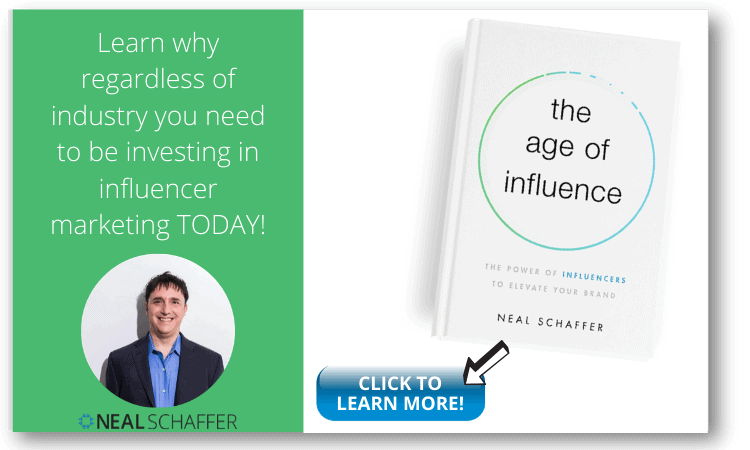
As a photo-editing app, Over makes it easy to add text, choose your background, font and save or submit directly to your social networks.
Rather than simply post a generic quote to Instagram or Facebook, use Over to transform your thoughts into eye-catching social media images.
3. PiktoChart
With PiktoChart, making your own Infographics has never been easier. But they don't just stop there. This free web app has over 100 customizable themes for Infographics, reports, banners and presentations.
Simply pick your template and within minutes you're editing and publishing your design.
PiktoChart's intuitive editing tools give you flexibility and control over every aspect of your project. From text to color scheme, you can match your branding to a pre-designed template.
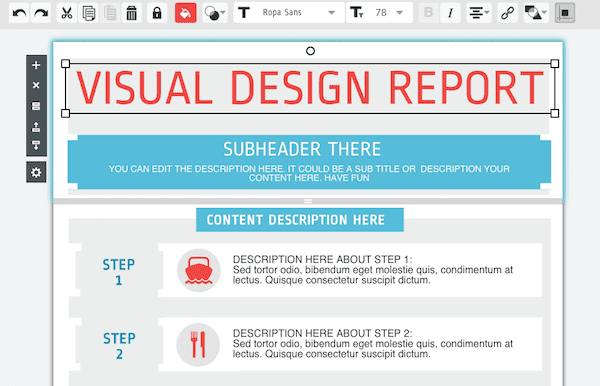
4. Skitch
Skitch is an online application developed by Evernote, one of my favorite productivity apps. It's also available for iPhone and Android making it a powerful multi-platform tool.
Skitch is different than the traditional photo-editing tools. You won't find unique fonts, overlays or fancy backgrounds. What you will find is a simple tool designed to help you markup a photo, make notes on a webpage, point a location out on a map, or annotate a PDF.
This is an excellent tool for team communication or educational training. For example, I need to explain to my assistant how to add a graphic to a Facebook post. Rather than just send a text-based description, I can show a step-by-step through Skitch.

5. QuotesCover
Want a quick and easy way to create beautiful quote graphics? QuotesCover is your tool!
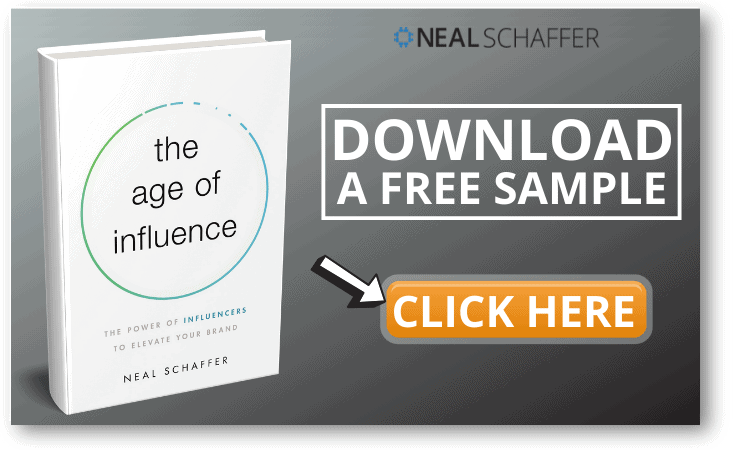
With QuotesCover, you can design a visual representation of personal or famous quotes in a snap. Here's how it works – add your quote, choose your layout, add a photo or choose a plain background , choose the color and font and you're voila – you're done!
Whether you need an image for Facebook or want to design a new Google+ cover, it can all be done as easy as 1,2, 3.

6. PicMonkey
PicMonkey is not new to the graphic game. Having been around for a while, it's a tool that might get overlooked. But it's just as relevant today as ever.
With PicMonkey, you can edit an image or create a collage using your own images. Arrange these images using the pre-made templates, and then add your special touches through overlays, text and more.
You can then save, download and share your image across all of your social networks. PicMonkey is user friendly, allowing you to make multiple images in minutes.

7. Pixlr
If you're looking for a robust desktop design tool, then Pixlr is the one for you.
The interface, very similar to Photoshop, allows you to choose your image, add effects, overlays, filters, text and borders to convert a photo from boring to beautiful.
Whether you want to create an image from scratch or build off a stock or pre-designed template, Pixlr gives you the flexibility to capture your visual style.
Pixlr can also work as a Chrome extension within your browser, giving you the freedom to move back and forth from online to offline.

Designing an engaging and on brand social media graphics has never been easier. With the abundance of online tools and mobile apps available, the hardest decision you have to make is which one works best for you.
What tools are you currently using to create social media graphics? What have been your successes in social media poster making? I'd love to hear what I missed and why it's your favorite. Let me know in the comments below!
Photo by Clayton Robbins on Unsplash
Best Apps For Social Media Graphics FAQs
How do you make social media graphics better?
Here are the ways on how you can make social media graphics better:
1. Know the right size of graphics for each platform.
2. Align your design elements with your branding.
3. Keep it simple, but eye-catching.
4. Always use real images of your business.
Which Adobe program is best for social media graphics?
Adobe Spark is the best for social media graphics because it is user friendly that it won't require you to be an expert just so you can use it. It has three components, Adobe Post that is designed for graphics, Spark Page for web designs, and Spark Video for creating videos. In addition, it has an AI that makes the design process easy and fast.
Which app is best for graphic design?
The best apps for graphic design are:
1. Canva
2. PiktoChart
3. Over
4. QuotesCover
5. Stitch
6. Pixlr
7. PicMonkey
What is the best app for creating social media posts?
There are a lot of apps you can use for creating social media posts but the top ones are Canva, Adobe Spark, Snappa, Pablo by Buffer, and Desygner. And another best thing about them is that you can use them for free!
How can I make Social Media Graphics free?
Most of the applications or tools you can find on the internet will allow you to make free social media graphics. I think it will just boil downs to which are better or will give you a lot of options. Topping the list would be Canva which helps users create easy and quality social media graphics. There are pre-designed themes and layouts that you can use as a guide if you are a beginner. And a library of media content you can use.

Social Media Post Design Tools
Source: https://nealschaffer.com/best-apps-social-media-graphics/
Posted by: bunchtheepost.blogspot.com

0 Response to "Social Media Post Design Tools"
Post a Comment